|
Reference Guide (v2.0) |
|

|
ImageWindow Class Reference« GraphicsCanvas | ReferenceGuide | GraphicsImage » This class is derived from the GraphicsWindow class. 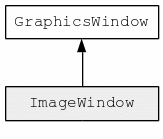
It defines a basic top level window that can be opened on the desktop and used to display a GraphicsImage. This class provides a quick way to display images without having to access and draw the image on the canvas within a graphics window. Note that the public methods defined by the GraphicsWindow class can also be used with an image window. Public Methods
Detailed DescriptionImageWindow()
v2.0 Creates a new image window for displaying images. The window is initially hidden until and image is displayed.
display(image)
v2.0 Displays a graphics image within the window. The window is resized to fit tightly around the image. If the window currently contains an image, that image is first removed from the window before the new one is displayed. The window is initially hidden when created, but it is automatically opened on the screen when the first image is displayed. Changes made to the image are automatically shown in the window.
display()
v2.0 Removes the graphics image from the window. This has no affect on the GraphicsImage object of the image that was originally displayed.
|
|
|
Last modified: August 02, 2015, at 12:22 PM.
|